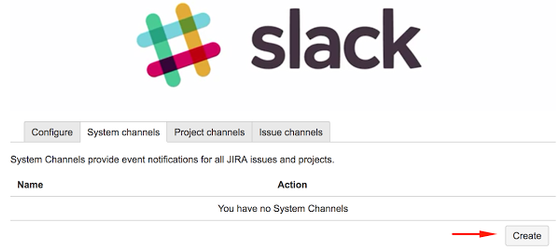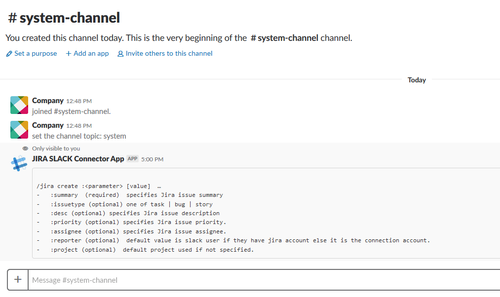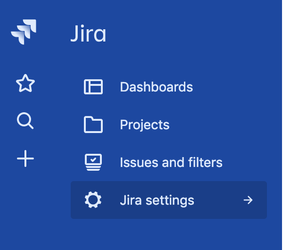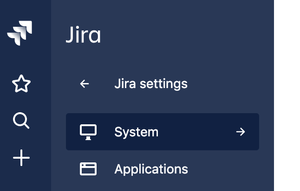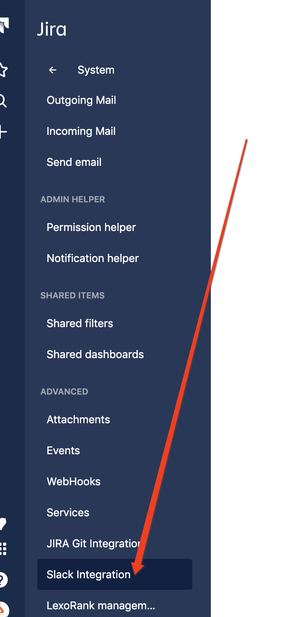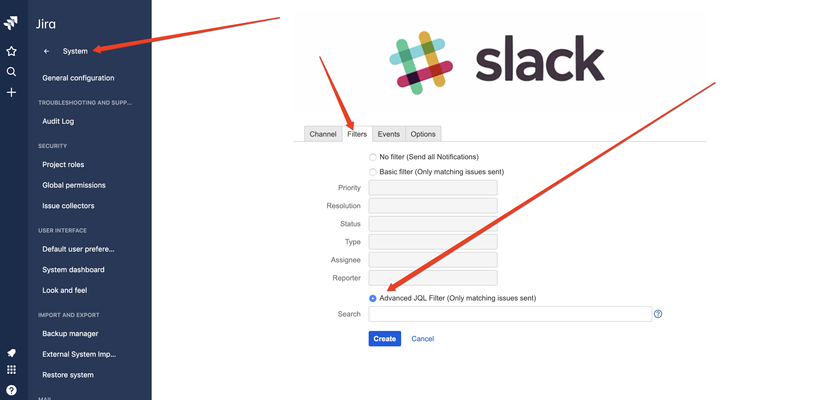| Table of Contents |
|---|
...
You can create a notification at a System level that connects to one or more slack channels. Please note that only an Jira Administrator can do this as this requires access to system preferences.
- Log into your Jira instance as an admin
- Open Slack Integration System channels Preferences
Add-ons → Manage add-ons → Slack Integration → System channels - Select “Create” as shown below
...
For example, /jira create
...
6. FAQsAnchor FAQs FAQs
| FAQs | |
| FAQs |
Below is a list of frequently asked questions about the Slack Jira Integration:
...
6.1. Is there a way to disable Jira update notifications in Slack channels?
Yes. Jira notifications are configured at the issue (ticket) level, project, or for the entire system (instance) of your Jira. Many of our user's set up rules for each project based on specific types of Jira issues and specific events for those issues they want to be notified about inside Jira. The Filter tab allows you to select which types of Jira issues inside a project (or your would instance) you want to send notifications. You can even use JQL to filter down to very specific types of issues. On the events tab you can select which types of activities (events) on a Jira issue you want to send a notification. So there's no need to have notifications for every issue and every event - you'll want to pick the things that really matter to your team.
...
6.2. How do I find the System settings to control the Jira Slack Integration for my entire Jira instance?
Below are screenshots that should take you to the System settings:
...
6.3. Where do I find the advanced JQL Filter settings?
They are available at the System and Project level to have granular control over which Jira issues send notifications to Slack. For example, in the System settings menu you would find the JQL filter option here:
...
6.4. When I enter a new Jira issue, can I have it send that issue information to a new issue specific channel?
You can create notifications at the System or Project level to automatically send notifications to a specific Slack channel anytime new issues are created that meet the filter/event criteria you set. However, at this time you cannot automatically spawn a new Slack channel that's specific to that one new issue. You'll have to manually go into that Jira issue and use our app settings to connect to a new Slack channel. Fyi, we are adding this functionality and it will be available soon.
...
6.5. We run our own instance of Jira on one of our own servers. Is this Jira Slack Integration compatible with our Jira server?
Unfortunately, this integration is only available for Jira Cloud. We are considering building a Server version in the future.
...
6.6. I only found your Cloud hosting option. Do you have or plan to have support for the Data Center version of Jira?
It's on our roadmap, but not available at this time.
...
6.7. Can I hide this integration inside Jira issues? We would like to limit our user's ability to create new Slack Channels.
This is currently not available, but it's something currently under development.
...
6.8. Can I connect a Jira issue to an existing Slack channel?
Yes, when configuring the notifications type in the name of the Slack channel you would like the notifications sent to. You can also select private channels. Note, for private channels you'll have to have connected the app with an admin account that has access to send messages to private channels.
...
6.9. Event notifications (like creating an issue or a comment) are not being pushed to Slack. The rest of the app seems to be working, including creating channels and the Slack commands. What aren't notifications working?
There are two possibilities: permissions or configuration. Check that you used a Slack admin user when connecting the app to Slack. If you didn't, try disconnecting the app and re-connecting as an admin. After that check your notification configuration. You need to select which issues you want to include/exclude from notifications and what events you want to cause notifications. You can do this inside a Jira issue, at the project level, or system level. It's possible you aren't including any issues to send notifications.
...
6.10. Every time a Slack channel is created it's showing that I personally created it and I am invited to the channel. Why?
It's recommended you create a dedicated Slack admin user that's solely used for connecting this app from Jira to Slack. If you use a Slack admin account that's actively used by someone they'll end up receiving some system notifications inside their Slack which could be annoying to their daily workflow.
...